
I have been reluctant to learn how to use my DCC system since the beginning. The manuals (Digitrax) and the different decoders specifics have kept me from doing much other than changing the ID on the engines. I guess I was fearful that I would permanently screw up the programming on these engines.
So for the last week I have been reading and learning how to use the system. Today was a breakthrough as I finally understood what was being displayed and how that tied into changing the CV settings. The factory setting for sound on my sound equipped engines was so loud and distracting. I resolved to fix that the other day with my Atlas engines by using the wand that comes with them, and it reset the engine to factory default including the address ( I had set all engines up for 4 digit addressing) instead of adjusting the volume. This made me read and understand that if I goofed up programming it would be easily reset. Tonight I set to lowering the volume on 2 Atlas engines and adjusting the bell rate CV on my Athearn MP-15AC. After several attempts it just clicked!
Next I will try speed matching 3 of my MEC GP-38's so they will run in a consist.
Any way, it just felt good that I made progress, I was on the verge of calling around to find a college course for DCC programing.

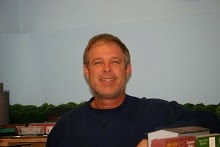
3 comments:
DCC is FUN! Most of the time.
You definitely need to use Ops Mode programming to do speed matching. I use the DT400 series throttle, putting 1 loco on each controller. I then set the first loco to a speed, say 20, then do the same with the second. Hit Prog to change the CV on the unit you need to change, making sure it says Po for ops. Hitting Prog multiple times with scroll through the different types (Pg for paged, etc.). Then scroll to the CV for speed and try raising/lowering the values until the 2 locos are basically moving the same speed. After a while it gets easy to do and somewhat fun actually. Helps if you have a continuous run . When they seem close to the same speed you can put them about an inch apart and see how well you have done. Then you can move on to the 3rd unit.
Thank you for the input Mike, it is starting to be understandable now that I have done a few things.
Post a Comment